Did you know that your iPhone can help you identify plants? Of course, your iPhone's Look Up function isn't foolproof, but it's a handy tool for amateur botanists. Read on to learn how it works!
Use Visual Look Up to identify plants, flowers and more from images
- Select a photo. In apps like Notes, Mail, or Messages, touch and hold an image to select it.
- Tap the Info button
 . Or in Safari, tap Look Up in the options menu.
. Or in Safari, tap Look Up in the options menu. - Tap the icon that appears in the photo or below the photo. For example, you might see a paw print icon
 for pets and animals, or a leaf icon
for pets and animals, or a leaf icon  for plants and flowers.
for plants and flowers. - Tap to learn more after Visual Look Up provides results from Siri Knowledge and the web.

To use Visual Look Up on your iPhone, you need iOS 15 or later. On iPadOS 15.1 or later, Visual Look Up is available for iPad Pro 12.9-inch (3rd generation) or later, iPad Pro 11-inch (all models), iPad Air (3rd generation) or later, iPad (8th generation) or later, or iPad mini (5th generation) or later.

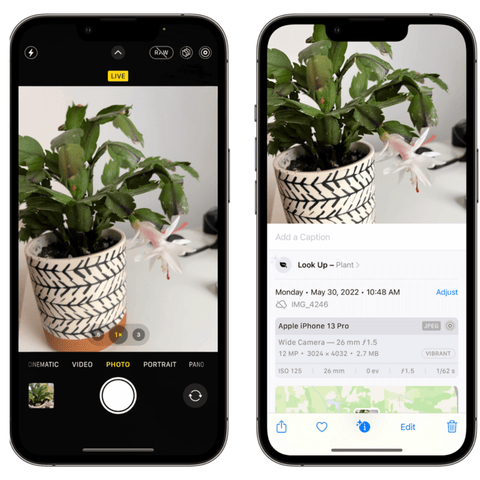



Comments (0)
There are no comments for this article. Be the first one to leave a message!